Copyright © 2008-2009 OW2 Consortium
This work is licensed under the Creative Commons Attribution-ShareAlike License. To view a copy of this license,visit http://creativecommons.org/licenses/by-sa/2.0/deed.en or send a letter to Creative Commons, 559 Nathan Abbott Way, Stanford, California 94305, USA.
- 1. Using a J2EE Connector
- 2. Exemples of Resource Adapters
- A. Appendix
This guide is provided for advanced JOnAS users concerned with EAI (Enterprise Application Integration) and using the J2EE Connector Architecture principles (refer to Section A.2, “Connector Architecture Principles” for an introduction to the connectors). The target audience for this guide is the Resource Adapter deployer and programmer. It describes the JOnAS specific deployment file ( jonas-ra.xml ) and the sample code to access deployed RARs.
Resource Adapters are packaged for deployment in a standard Java programming language Archive file called a rar file (Resource ARchive), which is described in the J2EE Connector Architecture specification.
The standard method for creating the jonas-ra.xml file is to use the RAConfig command
The jonas-ra.xml contains JOnAS specific information describing deployment information, logging, pooling, jdbc connections, and RAR config property values.
- jndiname (Required)
Name the RAR will be registered as. This value will be used in the resource-ref section of an EJB.
- rarlink
Jndiname of a base RAR file. Useful for deploying multiple connection factories without having to deploy the complete RAR file again. When this is used, the only entry in RAR is a META-INF/jonas-ra.xml.
- native-lib
Directory where additional files in the RAR should be deployed.
- log-enabled
Determines if logging should be enabled for the RAR.
- log-topic
Log topic to use for the PrintWriter logger, which allows a separate handler for each deployed RAR.
- pool-init
Initial size of the managed connection pool.
- pool-min
Minimum size of the managed connection pool.
- pool-max
Maximum size of the managed connection pool. Value of -1 is unlimited.
- pool-max-age
Maximum number of milliseconds to keep the managed connection in the pool. Value of 0 is an unlimited amount of time.
- pstmt-max
Maximum number of PreparedStatements per managed connection in the pool. Only needed with the JDBC RA of JOnAS or another database vendor's RAR. Value of 0 is unlimited and -1 disables the cache.
![[Note]](../../resources/images/note.png) |
Note |
|---|---|
Only valid with a Connection implementation of java.sql.Connection. |
- jdbc-check-level
Level of checking that will be done for the jdbc connection. Values are 0 for no checking, 1 to validate that the connection is not closed before returning it, and greater than 1 to send the jdbc-test-statement.
- jdbc-test-statement
Test SQL statement sent on the connection if the jdbc-check-level is set accordingly.
Each entry must correspond to the config-property specified in the ra.xml of the RAR file. The default values specified in the ra.xml will be loaded first and any values set in the jonas-ra.xml will override the specified defaults.
The following portion of a jonas-ra.xml file shows the linking to a base RAR file named BaseRar. All properties from the base RAR will be inherited and any values given in this jonas-ra.xml will override the other values.
<jonas-resource>
<jndiname>rar1</jndiname>
<rarlink>BaseRar</rarlink>
<native-lib>nativelib</native-lib>
<log-enabled>false</log-enabled>
<log-topic>com.xxx.rar1</log-topic>
<jonas-config-property>
<jonas-config-property-name>ip</jonas-config-property-name>
<jonas-config-property-value>www.xxx.com</jonas-config-property-value>
</jonas-config-property>
.
.
</jonas-resource>
The following portion of a jonas-ra.xml file shows the configuration of a jdbc rar file.
<jonas-resource>
<jndiname>jdbc1</jndiname>
<rarlink></rarlink>
<native-lib>nativelib</native-lib>
<log-enabled>false</log-enabled>
<log-topic>com.xxx.jdbc1</log-topic>
<pool-params>
<pool-init>0</pool-init>
<pool-min>0</pool-min>
<pool-max>100</pool-max>
<pool-max-age>0</pool-max-age>
<pstmt-max>20</pstmt-max>
</pool-params>
<jdbc-conn-params>
<jdbc_check-level>2</jdbc_check-level>
<jdbc-test-statement>select 1</jdbc-test-statement>
</jdbc-conn-params>
<jonas-config-property>
<jonas-config-property-name>url</jonas-config-property-name>
<jonas-config-property-value>jdbc:oracle:thin:@test:1521:DB1</jonas-config-property-value>
</jonas-config-property>
.
.
</jonas-resource>
Resource Adapters are packaged for deployment in a standard Java programming language Archive file called an RAR file (Resource Adapter ARchive). This file can contain the following:
- Resource Adapters' deployment descriptor
-
The RAR file must contain the deployment descriptors, which are made up of:
The standard xml deployment descriptor, in the format defined in the J2EE 1.4 specification. Refer to http://java.sun.com/xml/ns/j2ee/connector_1_5.xsd . This deployment descriptor must be stored with the name META-INF/ra.xml in the RAR file.
The JOnAS-specific XML deployment descriptor in the format defined in http://jonas.objectweb.org/ns/jonas-connector_5_0.xsd This JOnAS deployment descriptor must be stored with the name META-INF/jonas-ra.xml in the RAR file.
- Resource adapter components (jar)
One or more jars which contain the java interfaces, implementation, and utility classes required by the resource adapter.
- Platform-specific native libraries
One or more native libraries used by the resource adapter
- Misc
One or more html, image files, or locale files used by the resource adapter.
Before deploying an RAR file, the JOnAS-specific XML must be configured and added. Refer to the RAConfig command for information.
Accessing Resource Adapter involves the following steps:
-
The bean provider must specify the connection factory requirements by declaring a resource manager connection factory reference in its EJB deployment descriptor. For example:
<resource-ref> <res-ref-name>eis/MyEIS</res-ref-name> <res-type>javax.resource.cci.ConnectionFactory</res-type> <res-auth>Container</res-auth> </resource-ref>The mapping to the actual JNDI name of the connection factory (here
adapt_1) is done in the JOnAS-specific deployment descriptor with the following element:<jonas-resource> <res-ref-name>eis/MyEIS</res-ref-name> <jndi-name>adapt_1</jndi-name> </jonas-resource>This means that the bean programmer will have access to a connection factory instance using the JNDI interface via the java:comp/env/eis/MyEIS name:
// obtain the initial JNDI naming context Context inictx = new InitialContext(); // perform JNDI lookup to obtain the connection factory javax.resource.cci.ConnectionFactory cxf = (javax.resource.cci.ConnectionFactory) inictx .lookup("java:comp/env/eis/MyEIS");The bean programmer can then get a connection by calling the method
getConnectionon the connection factory .javax.resource.cci.Connection cx = cxf.getConnection();The returned connection instance represents an application-level handle to a physical connection for accessing the underlying EIS. After finishing with the connection, it must be closed using the
closemethod on theConnectioninterface:cx.close(); -
The resource adapter must be deployed before being used by the application. Deploying the resource adapter requires the following:
Build a JOnAS-specific resource adapter configuration file that will be included in the resource adapter. This jonas-ra XML file is used to configure the resource adapter in the operational environment and reflects the values of all properties declared in the deployment descriptor for the resource adapter, plus additional JOnAS-specific configuration properties. JOnAS provides a deployment tool RAConfig that is capable of building this XML file from an RA deployment descriptor inside an RAR file. Example:
RAConfig -path . -j adap_1 raThese properties may be specific for each resource adapter and its underlying EIS. They are used to configure the resource adapter via its
managedConnectionFactoryclass. It is mandatory that this class provide getter and setter method for each of its supported properties (as it is required in the Connector Architecture specification).After configuring the jonas-ra.xml file created above, it can be added to the resource adapter by executing the following:
RAConfig -u jonas-ra.xml raThis will add the xml file to the ra.rar file, which is now ready for deployment.
-
The JOnAS resource service must be configured and started at JOnAS launching time: In the
jonas.propertiesfile:Verify that the name
resourceis included in thejonas.servicesproperty.-
Use one of the following methods to deploy an RAR file:
-
The names of the resource adapter files (the '.rar' suffix is optional) must be added in the list of Resource Adapters to be used in the
jonas.service.resource.resourcesproperty. If the '.rar' suffix is not used on the property, it will be used when trying to allocate the specified Resource Adapter.jonas.service.resource.resources MyEIS.rar, MyEIS1 Place the RAR file in the connectors autoload directory of $JONAS_BASE, default value is $JONAS_BASE/rars/autoload. Note that it may be different if
jonas.service.resource.autoloadin jonas.properties is configured differently.Add the RAR via the
jonas admin -a xxx.rarcommand.Add the RAR via the JonasAdmin console.
-
Connection of an J2EE application to databases is done through JDBC Resource Adapters (JDBC RA).
Such Resource Adapters are deployed via the resource service as seen in Section A.1, “resource service configuration”.
For both container-managed or bean-managed persistence, the JDBC Resource Adapter makes use of relational storage systems through the JDBC interface.
JDBC connections are obtained from a JDBC RA.
The JDBC RA implements the J2EE Connector Specification using the DataSource interface as defined in the JDBC standard extensions.
An JDBC RA is configured to identify a database and a means to access
it via a JDBC driver. Multiple JDBC RAs can be deployed either via the
jonas.properties file or included in the autoload directory of the resource service.
The following section explains how JDBC RARs can be defined and configured in the JOnAS server.
To support distributed transactions, the JDBC RA requires the use of at least a JDBC2-XA-compliant driver. Such drivers implementing the XADataSource interface are not always available for all relational databases. The JDBC RA provides a generic driver-wrapper that emulates the XADataSource interface on a regular JDBC driver. It is important to note that this driver-wrapper does not ensure a real two-phase commit for distributed database transactions.
The generic JDBC RAs of JOnAS provide implementations of the
java.sql.Driver,
javax.sql.DataSource,
javax.sql.ConnectionPoolDataSource,
and javax.sql.XADataSource interfaces. They are
located in the $JONAS_ROOT/rars/autoload directory and thus
are deployed automatically.They consist of base (or generic) RAs
facilitating the build of the user JDBC RAs.
Depending on the relational database management server and the available interface in the used JDBC-compliant driver, the user JDBC RA is linked (through the RAR link feature) to a generic RA (for example, the Driver's one). In this case, the user RA contains only a jonas-ra.xml file with some specific parameters, such as the connection url, the user/password, or the JDBC-Driver class.
| Resource adapter provided with JOnAS | description | jndi name |
| rars/autoload/JOnAS_jdbcDS.rar | Generic JDBC RA that implements the
DataSource interface |
JOnASJDBC_DS |
| rars/autoload/JOnAS_jdbcDM.rar | Generic JDBC RA that implements the
Driver interface |
JOnASJDBC_DM |
| rars/autoload/JOnAS_jdbcCP.rar | Generic JDBC RA that implements the
ConnectionPoolDataSource
interface |
JOnASJDBC_CP |
| rars/autoload/JOnAS_jdbcXA.rar | Generic resource adapter that implements the
XADataSource interface |
JOnASJDBC_XA |
The remainder of this section, which describes how to define and configure JDBC RAs, is specific to JOnAS. However, the way to use these JDBC RAs in the Application Component methods is standard, i.e., via the resource manager connection factory references (refer to the example in the section Writing Database Access Operations.
An RAR file must be deployed as explained in Section A.1, “resource service configuration”.
Usually a resource Adapter contains in its rar file all the classes needed to access to
the external resource. In the case of a specific JDBC RA it contains only
a JOnAS specific deployment descriptor jonas-ra.xml
that tell what sort of generic resource adapter to use and information
related to the specific database used. The jar file of the actual JDBC driver mut be
copied in the right place to be seen by the JOnAS classloader : $JONAS_BASE/lib/ext.
Changing the configuration of the RA requires extracting and editing the deployment descriptor and updating the archive file. There are several possible ways to do this:
-
With the RAConfig command (refer to the JOnAS Commands Reference Guide for a complete description of the command).
-
Through the jonasAdmin console (refer to Administration guide for a complete description). In the jonasAdmin's tree, the Resource Adapter Module node (under the deployment node) contains a configure tab that allows editing of both the ra.xml file and the jonas-ra.xml file of the undeployed RA.
The jonas-ra.xml contains JOnAS specific
information describing deployment information, logging, pooling, jdbc
connections, and RAR config property values:
-
Deployment Tags:
-
Logging Tags:
property name description possible values log-enabled determines if logging should be enabled for the RAR. -
False (default value)
-
True
log-topic: defines the log topic that will be used to write log messages for this rar file. -
Any topic name
-
Default value is org.objectweb.jonas.jca
-
-
Pooling Tags
property name description possible values pool-init Initial size of the managed connection pool -
0 (default value)
-
n
pool-min Minimum size of the managed connection pool. -
0 (default value)
-
n
pool-max Maximum size of the managed connection pool. -
n
-
-1 = unlimited (default value)
pool-max-age-minutes Maximum number of minutes to keep the managed connection in the pool. -
0 = an unlimited amount of time.
-
n in minutes
pstmt-max Maximum number of PreparedStatements per managed connection in the pool. Only needed with the JDBC RA of JOnAS or another database vendor's RAR. Value of 0 is unlimited and -1 disables the cache. -
0 = unlimited
-
n (default value = 10)
-
-1 = cache disabled
pool-max-opentime Identifies the maximum number of minutes that a managed connection can be left busy. -
0 = an unlimited amount of time (default value).
-
n in minutes
pool-max-waiters: identifies the maximum number of waiters for a managed connection. Default value is 0. -
0 (default value)
-
n
pool-max-waittime identifies the maximum number of seconds that a waiter will wait for a managed connection. Default value is 0. -
0 (default value)
-
n in seconds
pool-sampling-period: identifies the number of seconds that will occur between statistics samplings of the pool. Default is 30 seconds. -
n in seconds (default value = 30s)
-
-
JDBC Connection Tags:
![[Note]](../../resources/images/note.png)
Note Only valid for Connection implementation of java.sql.Connection.
property name description possible values jdbc-check-level Level of checking that will be done for the jdbc connection. -
0 : no check (default value)
-
1: check connection still open
-
2 : send the test statement before reusing a connection from the pool
-
3: (keep-alive feature) send the test statement on each connection every pool-sampling-period
jdbc-test-statement Test SQL statement sent on the connection if the jdbc-check-level is greater than 1. -
A SQL statement
-
-
Config Property Value Tags:
Each entry must correspond to the config-property specified in the ra.xml of the RAR file. The default values specified in the ra.xml will be loaded first and any values set in the jonas-ra.xml will override the specified defaults. These tags differs dependiing on the generic JDBC RA used
property name description possible values dsClass Name of the class implementing java.sql.Driver,javax.sql.DataSource,javax.sql.ConnectionPoolDataSource, orjavax.sql.XADataSourceinterfaces in the JDBC driver.-
any classname representing a JDBC driver (example:org.postgresql.Driver)
URL Database url of the form jdbc:<database_vendor_subprotocol>. This property may be used only for JDBC RA that implements the Driver (JDBC_DM) -
Any url valid for a database provider (example:jdbc:postgresql://localhost:5432/mydb)
user Database user name -
any name
password: Database password -
any string
loginTimeout Maximum time in seconds that the driver will wait while attempting to connect to a database. -
no value = 0 (default value)
-
n in seconds
isolationLevel Level of transaction isolation -
none
-
serializable
-
read_committed
-
read_uncommitted
-
repeatable_read
mapperName Name of the JORM mapper The possible values can be found in the List of available mappers in JORM documentation. databaseName Name of the database -
any name
description: Informal description -
any String
portNumber Port Number of the database server -
a number
serverName Name of the database server. -
any name
dbSpecificMethods allow flexibility to call setter methods on the dsClass as required by the database provider see below the particular syntax -
-
dbSpecificMethods a specific property:
The JOnAS JDBC Resource Adapter is built as a generic connector to any database provider. The limitation of this is that each database provider may have different requirements about the methods needed to configure the
dataSourceclass. This dbSpecificMethods property was added to allow flexibility to call setter methods on the dsClass as required by the database provider. The specific information about what additional methods should be used is documented by the database provider. The format of the value specified is:[:<del_char>]<method>=<value>::<value_type>:<method>=<value>::<value_type>....with:
: optional starting value that denotes using the next character as the delimiter instead of the default ':' <del_char> delimiter character to use <method> method to call followed by an = sign <value> the parameter value to pass to the method being called, followed by 2 delimiter characters.If a Properties object is being passed, then the format of this value must be (name=val, name=val, ...); <value_type> the parameter type used to construct the reflection call, followed by the delimiter character if additional methods are being called
-
Boolean or bool
-
Byte or byte
-
Character or char
-
Double or double
-
Float or float
-
Integer or int
-
Long or long
-
Properties or java.util.Properties
-
Short or short
-
String
-
![[Note]](../../resources/images/note.png) |
Note |
|---|---|
|
If this JDBC resource is used as a
persistence unit, the persistence configuration defined in the
|
At JDBC RA deployment time, if pool-init is not null pool-init JDBC connection are created.
When a user requests a jdbc connection, the JDBC RA first checks to see if a connection is already open for its transaction. If not, it tries to get a free connection from the free list. If there are no more connections available, it creates a new jdbc connection (if pool-max is not reached).
If it cannot create new connections, the user must wait (if
pool-max-waiters is not reached) until
a connection is released. After a limited time (pool-max-waittime), the getConnection
returns an exception.
When the user calls close() on its
connection, it is put back in the free list.
Many statistics are computed (every pool-sampling-period seconds) and can be viewed by JonasAdmin. This is useful for tuning these parameters and for seeing the server load at any time
When a connection has been open for a time too long (pool-max-age), the pool will try to release it from the freelist. However, the JDBC RA always tries to keep open at least the number of connections specified in pool-min.
When the user has forgotten to close a jdbc connection, the system can automatically close it, after pool-max-opentime minutes. Note that if the user tries to use this connection later, thinking it is still open, it will return an exception (socket closed).
When a connection is reused from the freelist, it is possible to verify that it is still valid. This is configured in jdbc-check-level . For levels >1 it tries a dummy statement on the connection before returning it to the caller. This statement is configured in jdbc-test-statement.
![[Note]](../../resources/images/note.png) |
Note |
|---|---|
|
this previous description is not only true for JDBC RAs but also for all types of resource adapters, except jdbc-check-level and jdbc-test-statement which are specifics for JDBC. |
An RAR for Oracle named as jdbc_1 in JNDI and
using the Oracle thin Driver JDBC driver, should be described in a file
(called for example Oracle1_DM.rar), with the
following properties configured in the jonas-ra.xml file:
<?xml version = "1.0" encoding = "UTF-8"?>
<jonas-connector xmlns="http://www.objectweb.org/jonas/ns"
xmlns:xsi="http://www.w3.org/2001/XMLSchema-instance"
xsi:schemaLocation="http://www.objectweb.org/jonas/ns
http://www.objectweb.org/jonas/ns/jonas-connector_4_2.xsd" >
<jndi-name>jdbc_1</jndi-name>
<rarlink>JOnASJDBC_DM</rarlink>
<jonas-config-property>
<jonas-config-property-name>user</jonas-config-property-name>
<jonas-config-property-value>scott</jonas-config-property-value>
</jonas-config-property>
<jonas-config-property>
<jonas-config-property-name>password</jonas-config-property-name>
<jonas-config-property-value>tiger</jonas-config-property-value>
</jonas-config-property>
<jonas-config-property>
<jonas-config-property-name>loginTimeout</jonas-config-property-name>
<jonas-config-property-value></jonas-config-property-value>
</jonas-config-property>
<jonas-config-property>
<jonas-config-property-name>URL</jonas-config-property-name>
<jonas-config-property-value>jdbc:oracle:thin:@malte:1521:ORA1</jonas-config-property-value>
</jonas-config-property>
<jonas-config-property>
<jonas-config-property-name>dsClass</jonas-config-property-name>
<jonas-config-property-value>oracle.jdbc.driver.OracleDriver</jonas-config-property-value>
</jonas-config-property>
<jonas-config-property>
<jonas-config-property-name>mapperName</jonas-config-property-name>
<jonas-config-property-value>rdb.oracle</jonas-config-property-value>
</jonas-config-property>
</jonas-connector>
In this example, "malte" is the hostname of the server running the database Oracle, 1521 is the SQL*Net V2 port number on this server, and ORA1 is the ORACLE_SID. This example makes use of the Oracle "Thin" JDBC driver. For an application server running on the same host as the Oracle DBMS, you can use the Oracle OCI JDBC driver.
To create a PostgreSQL RAR configured as jdbc_3 in JNDI, it should be described in a file (called for examplePostgreSQL3_DM.rar), with the following properties configured in the jonas-ra.xml file:
<?xml version = "1.0" encoding = "UTF-8"?>
<jonas-connector xmlns="http://www.objectweb.org/jonas/ns"
xmlns:xsi="http://www.w3.org/2001/XMLSchema-instance"
xsi:schemaLocation="http://www.objectweb.org/jonas/ns
http://www.objectweb.org/jonas/ns/jonas-connector_4_2.xsd" >
<jndi-name>jdbc_3</jndi-name>
<rarlink>JOnASJDBC_DM</rarlink>
<jonas-config-property>
<jonas-config-property-name>user</jonas-config-property-name>
<jonas-config-property-value>jonas</jonas-config-property-value>
</jonas-config-property>
<jonas-config-property>
<jonas-config-property-name>password</jonas-config-property-name>
<jonas-config-property-value>jonas</jonas-config-property-value>
</jonas-config-property>
<jonas-config-property>
<jonas-config-property-name>loginTimeout</jonas-config-property-name>
<jonas-config-property-value></jonas-config-property-value>
</jonas-config-property>
<jonas-config-property>
<jonas-config-property-name>URL</jonas-config-property-name>
<jonas-config-property-value>jdbc:postgresql:/malte:5432/db_jonas</jonas-config-property-value>
</jonas-config-property>
<jonas-config-property>
<jonas-config-property-name>dsClass</jonas-config-property-name>
<jonas-config-property-value>org.postgresql.Driver</jonas-config-property-value>
</jonas-config-property>
<jonas-config-property>
<jonas-config-property-name>mapperName</jonas-config-property-name>
<jonas-config-property-value>rdb.postgres</jonas-config-property-value>
</jonas-config-property>
</jonas-connector>
An RAR for Oracle configured as jdbc_4 in JNDI and using the
Oracle XADataSource interface of the JDBC driver
thin in order to use a JDBC2-XA-compliant driver.It may be described in
a file (called for example Oracle1_XA.rar), with the following
properties configured in the jonas-ra.xml file:
<?xml version = "1.0" encoding = "UTF-8"?>
<jonas-connector xmlns="http://www.objectweb.org/jonas/ns"
xmlns:xsi="http://www.w3.org/2001/XMLSchema-instance"
xsi:schemaLocation="http://www.objectweb.org/jonas/ns
http://www.objectweb.org/jonas/ns/jonas-connector_4_2.xsd" >
<jndi-name>jdbc_4</jndi-name>
<rarlink>JOnASJDBC_XA</rarlink>
<jonas-config-property>
<jonas-config-property-name>user</jonas-config-property-name>
<jonas-config-property-value>jonas</jonas-config-property-value>
</jonas-config-property>
<jonas-config-property>
<jonas-config-property-name>password</jonas-config-property-name>
<jonas-config-property-value>jonas</jonas-config-property-value>
</jonas-config-property>
<jonas-config-property>
<jonas-config-property-name>databaseName</jonas-config-property-name>
<jonas-config-property-value>dbjonas</jonas-config-property-value>
</jonas-config-property>
<jonas-config-property>
<jonas-config-property-name>portNumber</jonas-config-property-name>
<jonas-config-property-value>1521</jonas-config-property-value>
</jonas-config-property>
<jonas-config-property>
<jonas-config-property-name>serverName</jonas-config-property-name>
<jonas-config-property-value>wallis</jonas-config-property-value>
</jonas-config-property>
<jonas-config-property>
<jonas-config-property-name>dbSpecificMethods</jonas-config-property-name>
<jonas-config-property-value>:#setDriverType=thin##String</jonas-config-property-value>
</jonas-config-property>
<jonas-config-property>
<jonas-config-property-name>dsClass</jonas-config-property-name>
<jonas-config-property-value>oracle.jdbc.xa.client.OracleXADataSource</jonas-config-property-value>
</jonas-config-property>
</jonas-connector>
The P6Spy tool provides an easy way to trace the SQL requests sent to the database.
To enable this tracing feature, perform the following configuration steps:
-
Install the p6spy.jar[1] into $JONAS_BASE/lib/ext.
-
Update the appropriate RAR file's
jonas-ra.xmlfile by setting the dsClass property tocom.p6spy.engine.spy.P6SpyDriver -
Set the realdriver property in the
spy.propertiesfile (located in$JONAS_BASE/conf)to the jdbc driver of your actual database. -
Verify that logger.org.objectweb.jonas.jdbc.sql.level is set to DEBUG in $JONAS_BASE/conf/trace.properties.
Example jonas-ra.xml content:
<?xml version = "1.0" encoding = "UTF-8"?> <jonas-connector xmlns="http://www.objectweb.org/jonas/ns" xmlns:xsi="http://www.w3.org/2001/XMLSchema-instance" xsi:schemaLocation="http://www.objectweb.org/jonas/ns http://www.objectweb.org/jonas/ns/jonas-connector_4_2.xsd" > <jndi-name>jdbc_3</jndi-name> <rarlink>JOnASJDBC_DM</rarlink> <native-lib></native-lib> <log-enabled>true</log-enabled> <log-topic>org.objectweb.jonas.jdbc.DMPostgres</log-topic> <pool-params> <pool-init>0</pool-init> <pool-min>0</pool-min> <pool-max>100</pool-max> <pool-max-age>0</pool-max-age> <pstmt-max>10</pstmt-max> </pool-params> <jdbc-conn-params> <jdbc-check-level>0</jdbc-check-level> <jdbc-test-statement></jdbc-test-statement> </jdbc-conn-params> <jonas-config-property> <jonas-config-property-name>user</jonas-config-property-name> <jonas-config-property-value>jonas</jonas-config-property-value> </jonas-config-property> <jonas-config-property> <jonas-config-property-name>password</jonas-config-property-name> <jonas-config-property-value>jonas</jonas-config-property-value> </jonas-config-property> <jonas-config-property> <jonas-config-property-name>loginTimeout</jonas-config-property-name> <jonas-config-property-value></jonas-config-property-value> </jonas-config-property> <jonas-config-property> <jonas-config-property-name>URL</jonas-config-property-name> <jonas-config-property-value>jdbc:postgresql://your_host:port/your_db</jonas-config-property-value> </jonas-config-property> <jonas-config-property> <jonas-config-property-name>dsClass</jonas-config-property-name> <jonas-config-property-value>com.p6spy.engine.spy.P6SpyDriver</jonas-config-property-value> </jonas-config-property> <jonas-config-property> <jonas-config-property-name>mapperName</jonas-config-property-name> <jonas-config-property-value>rdb.postgres</jonas-config-property-value> </jonas-config-property> <jonas-config-property> <jonas-config-property-name>logTopic</jonas-config-property-name> <jonas-config-property-value>org.objectweb.jonas.jdbc.DMPostgres</jonas-config-property-value> </jonas-config-property> </jonas-connector>In
$JONAS_BASE/conf/spy.propertiesfile:realdriver=org.postgresql.Driver
In
$JONAS_BASE/conf/trace.properties:logger.org.objectweb.jonas.jdbc.sql.level DEBUG
The migration of a Database.properties file to
a similar Resource Adapter can be accomplished through the execution of
the following RAConfig tool command. Refer to the JOnAS Commands Reference
Guide for a complete description of RAConfig command.
RAConfig -dm -p MySQL1 $JONAS_ROOT/rars/autoload/JOnAS_jdbcDM MySQL_dm
Generates a MySQL_dm.rar file linked to
JOnAS_jdbcDM.rar, the jonas-ra.xml
file inserted is created with values coming from the
ra.xml file of the
JOnAS_jdbcDM.rar and values from the
MySQL1.properties file
The jonas-ra.xml created by the previous
command can be updated further, if desired. Once the additional properties
have been configured, update the MySQL_dm.rar file
using the following command:
RAConfig -path . MySQL_dm.rarRAConfig -u jonas-ra.xml MySQL_dm.rar
JMS Resource adapters can be deployed, either via the
jonas.properties file, or via the JonasAdmin tool, or
included in the autoload directory of the resource
service.
JMS connections are obtained from a JMS RA, which is configured to identify and access a JMS server.
The JORAM resource adapter archive
(joram_ra_for_jonas-{joram.version}.rar) is provided with the JOnAS
distribution. It is located in the $JONAS_BASE/repositories/maven2-internal/org/objectweb/joram/joram_ra_for_jonas/{joram.version}/joram_ra_for_jonas-{joram.version}.rar
directory. This file has to be changed if a particular configuration is
needed for JORAM.
By default, the joram.xml file, a deployment plan related to JORAM, is
present in the $JONAS_BASE/deploy directory. This
deployment plan is used to deploy JORAM. It declares among others the JORAM
resource adapter archive to deploy.
The JORAM RA may be seen as the central authority to go through for connecting and using a JORAM platform. The RA is provided with a default deployment configuration which:
-
Starts a collocated JORAM server in non-persistent mode, with id 0 and name s0, on host localhost and using port 16010; for doing so it relies on both an
a3server.xmlfile located in the$JONAS_BASE/confdirectory and the jonas-ra.xml file located within the RA. -
Creates managed JMS ConnectionFactory instances and binds them with the names CF, QCF, and TCF.
-
Creates administered objects for this server (JMS destinations and non-managed factories) as described by the
joramAdmin.xml, located in the$JONAS_BASE/confdirectory; those objects are bound with the names sampleQueue, sampleTopic, JCF, JQCF, and JTCF.
The default configuration may, of course, be modified.
The JORAM integration into JOnAS is composed of 3 different parts: server, RA, and administration. Each part contains its own configuration files:
-
a3servers.xml is the JORAM platform configuration file, i.e. the server part. The file is located in the
$JONAS_BASE/confdirectory. -
ra.xmlandjonas-ra.xmlare the resource adapter configuration files. They are embedded in the resource adapter (META-INF directory). -
joramAdmin.xmlcontains the administration tasks to be performed by the JORAM server such as the JMS objects creation. It is located in the$JONAS_BASE/confdirectory.
The a3server.xml
($JONAS_BASE/conf/a3server.xml) file describes the
JORAM platform, i.e., the network domain, the used transport protocol,
and the reachable JORAM servers. It is used by a JORAM server at start
time. By default, only one collocated JORAM server is defined (s0) based
on the tcp/ip protocol. A distributed configuration example is provided
in the how-to document and other examples are available in JORAM's user
guide.
<config> <property name="Transaction" value="fr.dyade.aaa.util.NullTransaction"/><server id="0" name="S0" hostname="localhost">
<service class="org.objectweb.joram.mom.proxies.ConnectionManager" args="root root"/> <service class="org.objectweb.joram.mom.proxies.tcp.TcpProxyService" args="16010"/>
</server> </config>
|
This property means that the non persistent mode for JMS is choosen. In order to use persistent mode, the value must be changed to "fr.dyade.aaa.util.NTransaction" |
|
|
Here can be set the server id and the host where the server run |
|
|
args specifies the port number the JORAM server is listening on |
The above configuration describes a JORAM platform made up of one unique JORAM server (id 0, name s0), running on localhost, listening on port 16010. Those values are taken into account by the JORAM server when starting. However, they should match the values set in the deployment descriptor of the RA, otherwise the adapter either will not connect to the JORAM server, or it will build improper connection factories.
The joram_raconfig command allows to modify these parameters in all the configuration files.
If used in non-collocated mode, joram can be started with the JmsServer command which loads the $JONAS_BASE/conf/a3server.xml configuration file.
The ra.xml file is the standard deployment
descriptor for the JORAM adapter and the jonas-ra.xml
file is the JOnAS-specific deployment descriptor for the
JORAM adapter. These files set the central configuration of the adapter,
define and set managed connection factories for outbound communication,
and define a listener for inbound communication. jonas-ra.xml
contains specific parameters such as pool parameters or jndi
names, but also may redefine the parameters of some ra.xml
files and override their values. Globally, a good way to
proceed is to keep the original ra.xml file with
the default values and to customize the configuration only in the
jonas-ra.xml file.
Changing the configuration of the RA requires extracting and editing the deployment descriptor and updating the archive file. There are several possible ways to do this:
-
With the RAConfig command to extract jonas-ra.xml, do the following:
RAConfig -path . joram_for_jonas_ra.rar
Then, to update the archive, do the following:
RAConfig -u jonas-ra.xml joram_for_jonas_ra.rar
-
Through the jonasAdmin console (refer to Administration guide for a complete description).
In the jonasAdmin's tree, the Resource Adapter Module node (under the deployment node) contains a configure tab that allows editing of both the ra.xml file and the jonas-ra.xml file of the undeployed RA.
-
Through the joram_raconfig utility (refer to joram_raconfig description for a complete description).
This tool allows easy modification to the network parameters of the JORAM server in all the configuration files.
The following properties are related to the central configuration of the adapter; they are set via some <jonas-config-property> elements:
| property name | description | possible values |
| CollocatedServer | Running mode of the JORAM server to which the adapter gives access. |
|
| PlatformConfigDir | Directory where the a3servers.xml
and joramAdmin.xml files are
located. |
|
| PersistentPlatform | Persistence mode of the collocated JORAM server. - not taken into account if the JORAM server is set as non-collocated. - If true, set the property 'Transaction' to 'fr.dyade.aaa.util.NTransaction' before launching the JORAM server. - If false, set the property 'Transaction' to 'fr.dyade.aaa.util.NullTransaction' before launching the JORAM server. - Warning, if the 'Transaction' property is set in the a3server.xml file, this value is ignored. |
|
| ServerId | Identifier of the JORAM server to start (not taken into account if the JORAM server is set as non-collocated). |
|
| ServerName | Logical name of the JORAM server to start.In the collocated case, this parameter specifies the storage path of the persistent mode (absolute or relative path). If the JORAM server is non-collocated, it must be set to the name of the already started JORAM server (this is necessary for management purpose). |
|
| AdminFileXML | Name of the file describing the administration tasks to be performed by the JORAM server, i.e., JMS destinations to create, users to create, ... If the file does not exist, or is not found, no administration task is performed. |
|
| HostName | Name of the host where the JORAM server runs, used for accessing a remote JORAM server (non-collocated mode), and for building appropriate connection factories. |
|
| ServerPort | Port the JORAM server is listening on, used for accessing a remote JORAM server (non-collocated mode), and for building appropriate connection factories. |
|
| ConnectingTimer | Duration in seconds during which connecting is attempted (connecting might take time if the server is temporarily not reachable) |
|
| CnxPendingTimer | Period in milliseconds between two ping requests sent by the client connection to the server; |
|
| TxPendingTimer | Duration in seconds during which a JMS transacted (non XA) session might be pending; above that duration the session is rolled back and closed. |
|
| DeleteDurableSubscription | Indicates the durable Subscriptions must be deleted when the consumer is closed |
|
The <jonas-connection-definition> elements wrap properties related to the managed connection factories:
There are three managed connection factories:
-
A Queue managed connection factory registered in JNDI with the name QCF
-
A Topic managed connection factory registered in JNDI with the name TCF
-
A managed connection factory registered in JNDI with the name CF
Here are the properties that can be configured for each managed connection factory:
| property name | description | possible values |
| jndi-name | Name used for binding the constructed connection factory. |
Any name (ex: myQueueConnectionFactory). Default values are
|
| UserName | Default user name that will be used for opening JMS connections. |
|
| Password | Default user password that will be used for opening JMS connections. |
|
| Collocated | Specifies if the connections that will be created from the factory should be TCP or local-optimized connections |
|
The <jonas-activationspec> element wraps a property related to inbound messaging:
| property name | description | possible values |
| jndi-name | Binding name of a JORAM object to be used by 2.1 MDBs. |
|
The Pooling Tags are the same than those for other RAs:
| property name | description | possible values |
| pool-init | Initial size of the managed connection pool |
|
| pool-min | Minimum size of the managed connection pool. |
|
| pool-max | Maximum size of the managed connection pool. |
|
| pool-max-age-minutes | Maximum number of minutes to keep the managed connection in the pool. |
|
| pstmt-max | Maximum number of PreparedStatements per managed connection in the pool. Only needed with the JDBC RA of JOnAS or another database vendor's RAR. Value of 0 is unlimited and -1 disables the cache. |
|
| pool-max-opentime | Identifies the maximum number of minutes that a managed connection can be left busy. |
|
| pool-max-waiters: | identifies the maximum number of waiters for a managed connection. Default value is 0. |
|
| pool-max-waittime | identifies the maximum number of seconds that a waiter will wait for a managed connection. Default value is 0. |
|
| pool-sampling-period: | identifies the number of seconds that will occur between statistics samplings of the pool. Default is 30 seconds. |
|
joramAdmin.xml file describes the
configuration related to the application. It describes the
administration objects in the JORAM server such as the JMS objects, the
users, or the non-managed factories. In other words, it defines the
JORAM objects to be (optionally) created when deploying the
adapter.
In earlier version the joram-admin.cfg was
used for this same purpose but it is now deprecated.
The default file provided with JOnAS creates a queue bound with the name sampleQueue, a topic bound with the name sampleTopic, sets the anonymous user, and creates and binds non-managed connection factories named JCF, JQCF and JTCF
![[Note]](../../resources/images/note.png) |
Note |
|---|---|
|
The format of this file is XML. Here are some examples:
-
simple example:
<?xml version="1.0"?> <JoramAdmin> <AdminModule> <collocatedConnect name="root" password="root"/> </AdminModule> <ConnectionFactory className="org.objectweb.joram.client.jms.tcp.TcpConnectionFactory"> <tcp host="localhost" port="16010"/> <jndi name="JCF"/> </ConnectionFactory> <ConnectionFactory className="org.objectweb.joram.client.jms.tcp.QueueTcpConnectionFactory"> <tcp host="localhost" port="16010"/> <jndi name="JQCF"/> </ConnectionFactory> <ConnectionFactory className="org.objectweb.joram.client.jms.tcp.TopicTcpConnectionFactory"> <tcp host="localhost" port="16010"/> <jndi name="JTCF"/> </ConnectionFactory> <User name="anonymous" password="anonymous" serverId="0"/> <Queue name="sampleQueue"> <freeReader/> <freeWriter/> <jndi name="sampleQueue"/> </Queue> <Topic name="sampleTopic"> <freeReader/> <freeWriter/> <jndi name="sampleTopic"/> </Topic> </JoramAdmin> -
For requesting the creation of a new object, simply add the element in the file. For example, to add a queue 'MyQueue', add the following XML element:
<Queue name="myQueue"> <freeReader/> <freeWriter/> <jndi name="myQueue"/> </Queue> -
When the JORAM is not collocated, the AdminModule must be defined as follows:
<AdminModule> <connect host="localhost" port="16020" name="root" password="root"/> </AdminModule>The port number must be set with the server port number (defined in the
a3servers.xmland in the JORAM's RAR configurationra.xmlandjonas-ra.xmlfiles). -
Possible parameters for a queue definition:
<Queue name="" serverId="" className="" dmq="" nbMaxMsg="" threshold=""> <property name="" value=""/> <property name="" value=""/> <reader user=""/> <writer user=""/> <freeReader/> <freeWriter/> <jndi name=""/> </Queue> -
Possible parameters for a topic definition:
<Topic name="" parent="" serverId="" className="" dmq=""> <property name="" value=""/> <property name="" value=""/> <reader user=""/> <writer user=""/> <freeReader/> <freeWriter/> <jndi name=""/> </Topic> -
Example of a dead message queue definition:
<DMQueue name="DMQ" serverId="0"> <reader user="anonymous"/> <writer user="anonymous"/> <freeReader/> <freeWriter/> <jndi name="DMQ"/> </DMQueue> -
Example of a scheduler queue definition:
<Destination type="queue" serverId="0" name="schedulerQueue" className="com.scalagent.joram.mom.dest.scheduler.SchedulerQueue"> <freeReader/> <freeWriter/> <jndi name="schedulerQueue"/> </Destination> -
Example of a clustered queues destination:
<Cluster> <Queue name="queue0" serverId="0" className="org.objectweb.joram.mom.dest.ClusterQueue"> <freeReader/> <freeWriter/> <property name="period" value="10000"/> <property name="producThreshold" value="50"/> <property name="consumThreshold" value="2"/> <property name="autoEvalThreshold" value="false"/> <property name="waitAfterClusterReq" value="1000"/> <jndi name="queue0"/> </Queue> <Queue name="queue1" serverId="1" className="org.objectweb.joram.mom.dest.ClusterQueue"> <freeReader/> <freeWriter/> <property name="period" value="10000"/> <property name="producThreshold" value="50"/> <property name="consumThreshold" value="2"/> <property name="autoEvalThreshold" value="false"/> <property name="waitAfterClusterReq" value="1000"/> <jndi name="queue1"/> </Queue> <Queue name="queue2" serverId="2" className="org.objectweb.joram.mom.dest.ClusterQueue"> <freeReader/> <freeWriter/> <property name="period" value="10000"/> <property name="producThreshold" value="50"/> <property name="consumThreshold" value="2"/> <property name="autoEvalThreshold" value="false"/> <property name="waitAfterClusterReq" value="1000"/> <jndi name="queue2"/> </Queue> <freeReader/> <freeWriter/> <reader user="user0"/> <writer user="user0"/> <reader user="user1"/> <writer user="user1"/> <reader user="user2"/> <writer user="user2"/> </Cluster>
Change the host and port parameters of a given JORAM server in the configuration files.
joram_raconfig
[-p port]
[-h host]
[-s serverId]
- -p port
-
Set the listening port of the JORAM server (defaults to 16010).
- -h host
-
Set the IP address of the JORAM server (defaults to localhost).
- -s serverId
-
Set the server id of the JORAM server (defaults to 0).
The joram_raconfig tool aims to facilitate consistent updates (accross multiple files) for the host and port parameters of a given JORAM server ID.
JORAM relies on several configuration files:
a3servers.xml, joramAdmin.xml
and ra.xml. With joram_raconfig, these
configuration files are updated all together and thus the consistency is
ensured.
Modified files:
-
$JONAS_BASE/conf/a3servers.xml -
$JONAS_BASE/conf/joramAdmin.xml -
META-INF/ra.xml(in the JORAM resource adapter) is updated.
Resource adapters files are looked up in the following places:
-
$JONAS_BASE/repositories/maven2-internal/org/objectweb/joram/joram_ra_for_jonas/{joram.version}/joram_ra_for_jonas-{joram.version}.rar -
$JONAS_BASE/deploy/joram_ra_for_jonas.rar
A pool of ManagedConnection is defined for each factory (connection definition) specified in the jonas-ra.xml file. See the pool parameters in the Section 2.2.1.2, “Resource Adapter configuration: ra.xml, jonas-ra.xml”.
The JORAM RA manages a pool of session/thread for each connection and, by default, the maximum number of parallel sessions is set to 10.
When linked with an message-driven bean, this maximum number of entries in the pool corresponds to the maximum number of messages that can be processed in parallel per message-driven bean. A session is released to the pool just after the message processing (onMessage()). When the maximum is reached, the inquiries for a session creation are blocked until a session becomes available in the pool.
The maxNumberOfWorks property can be set in the message-driven bean standard deployment descriptor. For example, the code below can be added to limit the number of parallel sessions to 100 (default value is 10).
<activation-config-property>
<activation-config-property-name>maxNumberOfWorks</activation-config-property-name>
<activation-config-property-value>100</activation-config-property-value>
</activation-config-property>
As this parameter set the max number of messages that can be treated simultaneously, the max-cache-size must be set accordingly in the specific deployment descriptor.
Undeploying a JORAM adapter either stops the collocated JORAM server or disconnects from a remote JORAM server. It is then possible to deploy the same adapter again. If set for running a collocated server, it will re-start it. If the running mode is persistent, then the server will be retrieved in its pre-undeployment state (with the existing destinations, users, and possibly messages). If set for connecting to a remote server, the adapter will reconnect and access the destinations it previously created.
In the collocated persistent case, if the intent is to start a brand new JORAM server, its persistence directory should be removed. This directory is located in JOnAS' running directory and has the same name as the JORAM server (for example, s0/ for server "s0").
The resource service must be started when Java EE components require access to an external Enterprise Information Systems. The standard way to do this is to use a third party software component called Resource Adapter.
The role of the Resource service is to deploy the Resource Adapters in the JOnAS server, i.e., configure it in the operational environment and register in JNDI name space a connection factory instance that can be looked up by the application components. The resource service implements the Java EE Connector Architecture 1.5[2].
Resource Adapter are packaged in Java EE rar archives.
In development mode, as all other Java EE archives rar archives can be deployed automatically as soon as they are copied under $JONAS_BASE/deploy and undeployed as soon as they has been removed from this location.
For more information see ???.
The other ways to deploy rar archives is
-
to use the jonasAdmin console.
-
to use the command jonas admin:
jonas admin -a <mydir>/myrar.rar
A JOnAS specific resource adapter configuration xml file must be included in each resource adapter. This file replicates the values of all configuration properties declared in the deployment descriptor for the resource adapter. Refer to Defining the JOnAS Connector Deployment Descriptor in J2EE Connector Programmer's Guide for additional information.
Here is the part of jonas.properties related to
resource service:
###################### JOnAS J2CA resource service configuration # # Set the name of the implementation class of the J2CA resource service jonas.service.resource.class org.ow2.jonas.resource.internal.JOnASResourceService
The worker thread pool used for all J2CA 1.5 Resource Adapters deployed can be configured in the ??? service.
resource service is mainly used in JOnAS for accessing databases via a JDBC resource adapter (in this case it replace dbm service) and for providing JMS facilities.
JOnAS provides several JDBC resource adapters and a JMS resource adapter on top of JORAM More information about configuring resource adapters can be found in Section 2.1, “Configuring JDBC Resource Adapters”
The Java Connector Architecture allows the connection of different Enterprise Information Systems (EIS) to an application server such as JOnAS. It defines a way for enterprise applications (based on EJB, servlet, JSP or J2EE clients) to communicate with existing EIS. This requires the use of a third party software component called "Resource Adapter" for each type of EIS, which should be previously deployed on the application server. The Resource Adapter is an architecture component comparable to a software driver, which connects the EIS, the application server, and the enterprise application (J2EE components in the case of JOnAS as application server). The RA provides an interface (the Common Client Interface or CCI) to the enterprise application (J2EE components) for accessing the EIS. The RA also provides standard interfaces for plugging into the application server, so that they can collaborate to keep all system-level mechanisms (transactions, security, and connection management) transparent from the application components.
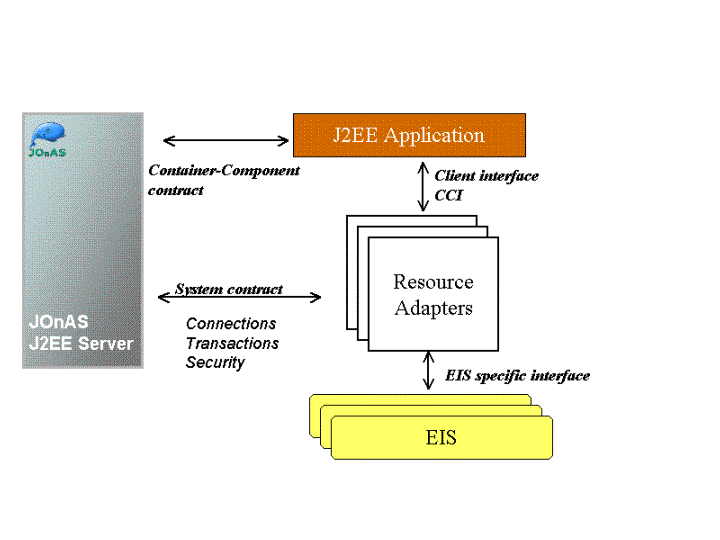 |
The resource adapter plugs into JOnAS and provides connectivity between the EIS, JOnAS, and the application. The application performs "business logic" operations on the EIS data using the RA client API (CCI), while transactions, connections (including pooling), and security on the EIS is managed by JOnAS through the RA (system contract).
[2] There is no real acronym for this specification JCA was the acronym for Java Cryptography Architecture . In the rest of this document we will use J2CA