This service is used essentially in the context of PaaS. To deploy an application in the platform, this service take a descriptor of the application as parameter and generate an addon.
These are xml files which describe :
-
Environment (
environment-template.xml): describes the components of the platform such as instances of JOnAS application servers, data sources, etc.. -
Application (
cloud-application.xml): Each application is described in a file of that type. An application can be composed of several modules, their locations are specified in this file. -
Mapping topology (
deployment.xml): describes the relationship between applications and application servers
To parse these xml files, some APIs were developed in JPaaS-Util project using JAXB.
First, create an instance of Cloud application descriptor. The constructor has three signatures :
-
Empty constructor
/** * Default constructor */ public CloudApplicationDesc() throws Exception;
-
With the URL of the xml file
/** * Constructor with xml url * @param urlCloudApplication * @throws Exception */ public CloudApplicationDesc(URL urlCloudApplication) throws Exception;
-
With the content of the xml file
/** * Constructor with xml content * @param cloudApplication * @throws Exception */ public CloudApplicationDesc(String cloudApplication) throws Exception;
To parse an xml file, use the constructor with the URL of xml content.
URL urlCloudApplication = new URL(CLOUD_APPLICATION_URL); CloudApplicationDesc desc = new CloudApplicationDesc(urlCloudApplication);
Then, retrieve the root element of xml schema :
CloudApplicationType cloudApplication = desc.getCloudApplication();
After, for getting any element content in the xml file, just call the corresponding method on the root element. To get application name for example, do :
String applicationName = cloudApplication.getName();
The cloud-application.xml contains a list of deployables that form the application. These
deployables are defined in two separated namespaces embedded-xml and artefact.
To get the list of deployables from cloud-application.xml do:
// Gets deployables DeployablesType deployables = cloudApplication.getDeployables(); List<Object> listDeployables = deployables.getDeployables();
Then, for each element in listDeployables test if it is an instance of
org.ow2.jonas.jpaas.util.clouddescriptors.cloudapplication.artefact.v1.generated.ArtefactDeployableType
or org.ow2.jonas.jpaas.util.clouddescriptors.cloudapplication.xml.v1.generated.XmlDeployableType.
To generate a cloud-application.xml file, start by creating a new element corresponding
to the root element of the xml:
CloudApplicationType cloudApplicationType = new CloudApplicationType();
Then, set the content of each xml element. For example, to set application name do :
cloudApplicationType.setName("my application");
To construct the list of deployables, retrieve the empty list of deployables created when
cloudApplicationType was instantiated :
DeployablesType deployablesType = new DeployablesType(); List<Object> listDeployables = deployablesType.getDeployables();
And then, create deployables. Suppose that the application has one artefact deployable, do:
ArtefactDeployableType deployable = new ArtefactDeployableType();
deployable.setName("my deployable");
deployable.setId("my id");
deployable.setLocation(MY_DEPLOYABLE_URL);
...
Add this deployable to the list of deployables :
listDeployables.add(deployable);
Now, all xml elements were set. So, generate the xml. For that, create an empty cloud application descriptor :
CloudApplicationDesc desc = new CloudApplicationDesc();
Construct the JAXB element corresponding to the root element cloudApplicationType:
ObjectFactory objectFactory = new ObjectFactory(); JAXBElement<CloudApplicationType> cloudApplication = objectFactory.createCloudApplication(cloudApplicationType);
And call the method generateCloudApplication() :
String xml = desc.generateCloudApplication(cloudApplication);
This one returns the xml content.
The Packaging service is responsible of package of applications in the platform. It takes a
cloud-application.xml (required) and a tenant identifier (optional) as parameters. By default,
the addon is placed in $JONAS_BASE/work/addons, set the outputDir parameter
otherwise.
Each application deployable can include these requirements :
<artefact:requirements> <artefact:requirement>(collocated-to=id1)</artefact:requirement> <artefact:requirement>(not-collocated-to=id2)</artefact:requirement> </artefact:requirements>
collocated-to means "must be hosted in the same container". Similarly,
not-collocated-to means "must be not hosted in the same container".
Therefore, it is possible that as a result of packaging of one application, more than one addon will be
generated (the effect of not-collocated-to property). In order to optimize the number
of addons generated, an algorithm was implemented.
This problem is resolved by using a non-oriented graph. Each deployable is represented by a vertex. There is an edge between two vertices if these represented deployables are collocated.
Consider this cloud-application.xml:
<cloud-application>
...
<deployables>
<artefact:deployable name="ear" id="artefact1">
<artefact:location></artefact:location>
<artefact:requirements>
<artefact:requirement>(collocated-to=artefact2)</artefact:requirement>
<artefact:requirement>(not-collocated-to=xml2)</artefact:requirement>
</artefact:requirements>
</artefact:deployable>
<artefact:deployable name="war" id="artefact1">
<artefact:location></artefact:location>
<artefact:requirements>
<artefact:requirement>(not-collocated-to=xml1)</artefact:requirement>
</artefact:requirements>
</artefact:deployable>
<embedded-xml:deployable name="xml1" id="xml1">
<embedded-xml:requirements>
<embedded-xml:requirement>(collocated-to=xml2)</embedded-xml:requirement>
</embedded-xml:requirements>
</embedded-xml:deployable>
<embedded-xml:deployable name="xml2" id="xml2">
<embedded-xml:requirements>
<embedded-xml:requirement>(collocated-to=xml1)</embedded-xml:requirement>
<embedded-xml:requirement>(not-collocated-to=artefact1)</embedded-xml:requirement>
</embedded-xml:requirements>
</embedded-xml:deployable>
</deployables>
</cloud-application>
We deduce the following graph :
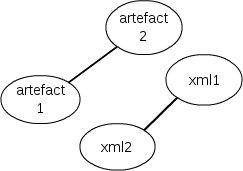
|
Then, we take each connected components, in this case {artefact1, artefact2} and
{xml1, xml2}, and we try to merge them one by one. Two connected components are merged if
any element in the first has a not-collocated-to requirement with an element in the second.
This is not the case in the example above because artefact1 which is in the first connected
component is not-collocate-to xml2 which is in the second component.
After merging, the final connected components represent the content of generated addons. In the example, the
first addon will contain artefact1 and artefact2 and the second addon
will contain xml1 and xml2.
After computing the content of each addon to generate, a deployment plan is generated and deployables will be
stored in the maven repository/ directory inside the addon :
-
The groupid of all deployables is
org.ow2.jonas.jpaas -
The version of deployables is the application version set in
cloud-application.com. - The artifact of each deployable is its name.
-
The type for
artefactdeployables is the extension of the file. Forxmldeployable, the type isxml.
When the addon is being deployed, the repository inside the addon is added to repositoryManager.
Packaging service can be used by two way:
Start a addon profile JOnAS and deploy the addon of packaging service.
See org.ow2.jonas.packaging.IPackagingManager.
It is possible to generate application addon using a maven plugin.
<groupId>org.ow2.jonas.tools.maven</groupId> <artifactId>maven-packaging-plugin</artifactId> <phase>generate-resources</phase> <goal>generate-application-addon</goal>
This plugin require the URL of cloud-application.xml and the URL of outputDirectory.
In fact, this plugin is executed without a running JOnAS. TenantId is an optional parameter. Basic maven plugin usage:
mvn org.ow2.jonas.tools.maven:maven-packaging-plugin:5.3.0-M7-SNAPSHOT:generate-application-addon -DurlCloudApplication=cloud-application.xml -DoutPutDirectory=. -Dtenant-id=T1
To use easily this plugin, a shell script is written and simplify the command line :
Usage: gen-addon -app urlCloudApplication -out urlOutputDir Options: -tid tenant identifier value -env url of environment-template.xml -map url of deployment.xml (mapping topology)