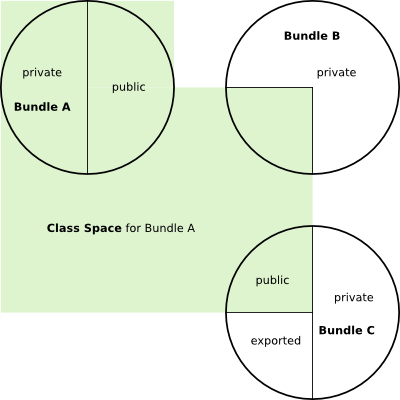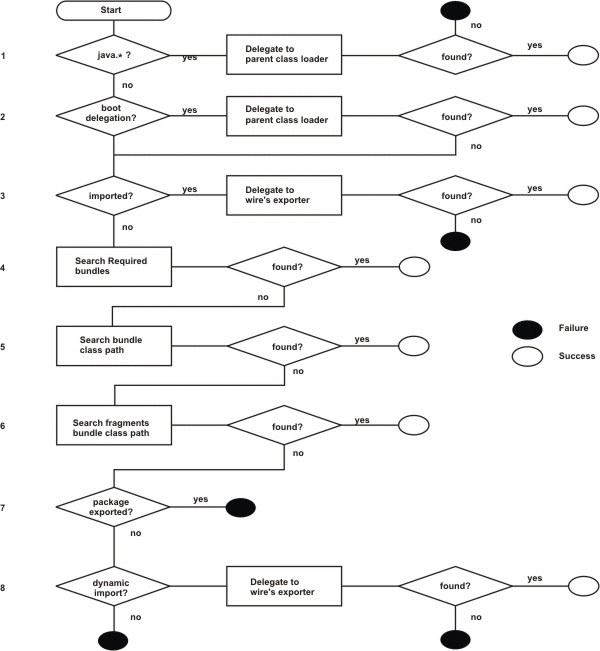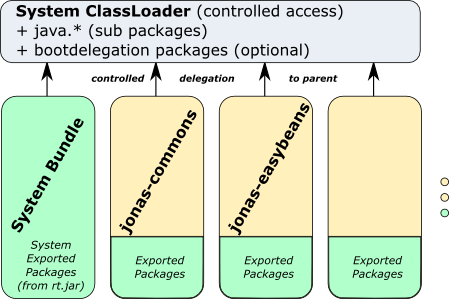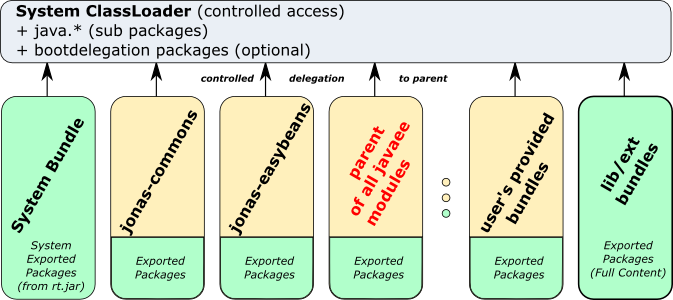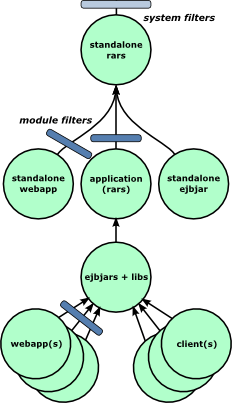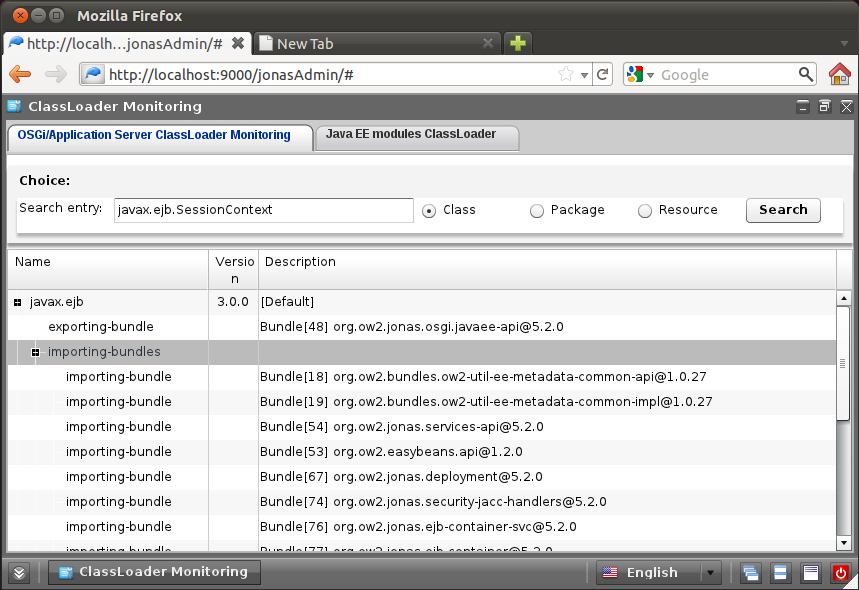A ClassLoader knows how to load resources
(class, images, ...).
Where the ClassLoader locates the resources
is an implementation detail: it could search on a network drive, a local
file, in a jar or in a directory, ...
Additionaly, for Java classes, a
ClassLoader supports the class definition
process: turning a byte[] into a
Class<T> instance.
![[Warning]](../../resources/images/warning.png) |
Warning |
|---|---|
|
Beware of ClassLoaders, behind the interface, how they works can differ a lot from an implementation to another. Ex: an OSGi™ Classloader has no
automatic delegation to parent loader, unlike an
Understanding the execution chain requires a knowledge of the ClassLoader's internals |
ClassLoaders delegate loading of resources to other ClassLoaders, under certains circumstances and conditions.
![[Note]](../../resources/images/note.png) |
Note |
|---|---|
|
a Class using Delegation is essential ! |
In order to delegate resource loading to other loaders, a ClassLoader defines some relationships. At least, a ClassLoader have a parent loader (Only system loader do not have a parent : it is the root loader). It may (or may not) also have other links to other loaders. Theses links may (or may not) be used to delegate loading of a resource (or a class) to another loader.
![[Warning]](../../resources/images/warning.png) |
Warning |
|---|---|
|
The way the ClassLoader uses theses links to other loaders, including link to the parent loader are depending on the ClassLoader implementation. |
Class is a Java object (Class<T>), it
is uniquely identified with a String,
ClassLoader couple. The
String being the Class' name, and the
ClassLoader being the loader which has effectively
loaded the Class (Not necessarily the one used primarily to load the class
!).
![[Note]](../../resources/images/note.png) |
Note |
|---|---|
|
|
That means that ClassCastException
may happen between classes having the same name !
![[Note]](../../resources/images/note.png) |
Note |
|---|---|
|
Two classes with the same name but loaded by 2 different loaders are incompatibles : they don't have the same definition. |
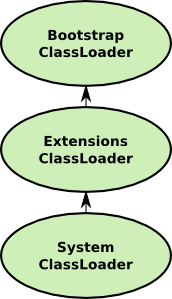
When a Java VM starts 3 loaders are created:
<bootstrap>,
<extensions> and
<system>.
System delegates to Extension, itself delegating to Boostrap, all using a parent first delegation model.
The <bootstrap> loader is the primordial
VM ClassLoader. It is responsible to load the core Java libraries
(rt.jar, ...) located in
JAVA_HOME/lib/*.jar.
The loader has no parent and is implemented with native code.
The <extensions> loader is the only child
of <bootstrap>, it is responsible to load Java
extensions (security, ...) from
JAVA_HOME/lib/ext/*.jar. The content of this loader
can be adapted using the java.ext.dirs system
property. This property accepts a comma separated list of paths, all
.jar files in theses directories
will be added in the <extension> loader.
This loader is implemented (at least when using Hotspot VM) with
sun.misc.Launcher$ExtClassLoader.
JOnAS is a modular application server, it relies on OSGi™ to provide the module layer.
As a consequence, JOnAS is simply an aggregation of Bundles (more or less): a right sized (no more, no less) JOnAS assembly is possible by just choosing the right set of bundles needed by the application.
An OSGi™ Bundle is
the module unit, it contains classes and resources.It may also contain
other jar files (useful for privatizing resources).
Bundle's metadata are defined in
META-INF/MANIFEST.MF. Theses metadata are
providing information that helps to:
-
Identify uniquely the Bundle (
Bundle-SymbolicName+Bundle-Version) -
Defines what is published to the outside of the module
-
Define module's boundaries
A Bundle may also have access to
resources provided by inner jar files. Theses jar files will form
the Bundle's ClassPath.
Bundle's metadata may declare exported packages. That means that theses packages (and all contained resources/classes) will be available for other Bundles to use (imported).
Theses packages have to be contained in the
Bundle.
A class space is a notion associated to a
Bundle: it represent all the resources
accessibles from the bundle. A Bundle cannot
access a resource outside of its class space.
The figure below show the Class space of Bundle A. This Bundle can access all resources from its own classpath (the Bundle's content) plus all imported packages' resources.
The OSGi™ specification defines strict
classloading rules. Theses rules are applied when a
Bundle is asked to load a class (or find a
resource).
![[Note]](../../resources/images/note.png) |
Note |
|---|---|
|
Parent classloader is usually the system Classloader (true for JOnAS), but that may change depending on the underlying OSGi™ framework and its configuration. |
The System Bundle is a "Wrapper" around the
System loaders to make it looks like a Bundle:
it has a Bundle symbolic name (value:
system.bundle), is always the first "installed"
Bundle (and so it's ID is 0) and have export
packages.
Wrapping the system ClassLoaders as a Bundle is important
because other Bundles may imports some packages that are only
available in rt.jar (and other libraries provided
in the System Classloaders - <bootstrap>,
<extensions> and
<system>). So for the standard package
resolution mechanism to work, a Bundle
representing the system was necessary.
The System Bundle exports some of the system packages: not all, only a selected subset (can be configured). This is some kind of mask or filter allowing to hide some packages.
Hiding a package is then as simple as not exporting it from System Bundle (Ex : javax.transaction because the JVM provides an incomplete package).
JOnAS being built on top of OSGi™, it's
building blocks are OSGi™ bundles. Each of them
having their own Bundle ClassLoader, exporting
more or less of their content and importing packages from other
bundles.
The figure above shows a simplified view of JOnAS Classloading architecture. Each Bundle correspond to a JOnAS' module, green parts represents the subset of module's packages that are exported to the environment. Each Bundle have wire to other Bundles for each resolved imported package (not shown on the picture). All of theses loaders have the System ClassLoader as parent (not to be confound with System Bundle: the all-green module on the left). The usage of this parent loader is very controlled: only java.* packages (java.lang, java.nio, ...) and package's patterns configured in boot delegation are delegated to the parent loader (the two first steps in bundle delegation section).
Endorsed is a system level (JVM) mechanism allowing to override the
classes provided by the System
ClassLoaders of the JVM (rt.jar, ...).
It is traditionally used in Java EE server to force usage of newer version of some packages/libraries.
![[Note]](../../resources/images/note.png) |
Note |
|---|---|
|
In JOnAS, Apache Xerces, Apache Xalan, JAXP APIs plus RMI/IIOP
APIs (CORBA) are provided in |
The endorsed mechanism is configurable through a system property:
java.endorsed.dirs. the value provides a list of
directories (separator : ':' or ';'
depending on the host Operating System). All jars in theses directories
will be inserted before rt.jar (thus gaining priority
at load-time).
![[Important]](../../resources/images/important.png) |
Important |
|---|---|
|
Jars in endorsed directories are inserted in the
They are not auto-magicaly visible to applications. This is because their visibility is constrained to the list of system exported packages (System Bundle). |
Sharing additional resources is done by adding bundles to JOnAS. That's it!
Existing Bundles have to be deployed using the usual JOnAS deployment mechanisms:
-
Deployment directory: Dropping the Bundle in the
${jonas.base}/deploy/directory is enough -
Command line: jonas admin add ${path-to}/users-bundle.jar
-
Web console
Jar files (do not have OSGi™ metadata in
their manifest) cannot be deployed by Just dropping a jar in
${jonas.base}/deploy/. They have to be turned into
bundle first.
JOnAS offers a fast, easy and efficient mechanism to perform that operation: Extension Loader.
This mechanism look for jar files in the lib/ext/ directories of ${jonas.root} and ${jonas.base}. Every jar file (extension:
*.jar) in these directorier will
be transformed into a Bundle (using aQute Bnd).
Example 2.1. Default set of bnd instructions
# Symbolic Name is computed from source jar filename # A maven-like artifact name is expected <artifactId>-<version>.jar (-version is optional) # <artifactId> maps to Symbolic Name # <version> maps to bundle version (if missing 0.0.0 is used) Bundle-SymbolicName <artifactId> Bundle-Version <version> # Imports all discovered required packages # Have them marked as optional to avoid startup resolution errors Import-Package *;resolution:=optional # Export all the packages contained in the original jar Export-Package * # Can load any non-imported package at runtime DynamicImport-Package *
![[Note]](../../resources/images/note.png) |
Note |
|---|---|
|
The |
![[Note]](../../resources/images/note.png) |
Note |
|---|---|
|
Generated Bundles can be found in Once they have been generated they could be used as standard
Bundles (placed in |
Java EE modules are not Bundles, so they not obey the same classloading rules. This section will explain how works Java EE classloading in JOnAS.
Java EE modules can be represented in two groups: standalone modules and embed modules. The classloading hierarchies are different from one case to another.
Figure 2.6. Java EE Modules Classloading Hierarchy
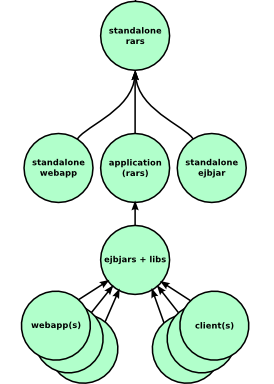
![[Note]](../../resources/images/note.png) |
Note |
|---|---|
|
Visibility is from bottom to the top in this schema. |
By default, a classloader follows the Java 2 delegation model: asking it's parent first. So any embed WebApp can see the content of the embeds EjbJars, embeds libraries, embed Resource Adapters of its containing Ear. And transitively, it can also access resources provided by standalone Resource adapters. But it will not be able to see resources coming from sibling WebApps and ApplicationClient, neither from standalone EjbJars and WebApps.
Standalone modules means modules primarily deployed on JOnAS
(artefact in deploy/ for
example).
-
Ears (Java EE Applications) are de facto standalone modules because they cannot be embed in another Java EE module.
-
EjbJars and Web Applications are standalone module if deployed outside of an Ear.
-
Rars (Resource Adapters) are standalone module if deployed outside of an Ear.
Standalone Rars are specials because they don't have an isolated ClassLoader for each, this unique loader is also the parent of all other standalone modules.
It is necessary for them to share the same loader because Rars contains jars/resources that have to be available to all Java EE deployed modules (thus be accessible in an ancestor of the Java EE loaders).
![[Note]](../../resources/images/note.png) |
Note |
|---|---|
|
As Standalone Resource Adapters (not in .ear) are sharing the same ClassLoader, if 2 resources overlaps, the one coming from the earliest deployed Rar is preferred. |
Standalone Ears, EjbJars and WebApps are direct childs of this common ancestor: they can load resources/classes from the standalone Rars.
The Java2 delegation model is a delegation strategy where the parent loader is asked first, then local sources are probed if resource was not found by parent. This ensure a maximum class space consistence, ensuring a preference for shared sources over local sources.
This model is the default delegation model applied on all JVM
provided ClassLoaders (System, URLClassLoader,
...).
The Servlet specification states that web applications must run
within an “inverted delegation model”. In other words :
local resources (WEB-INF/classes/
+ WEB-INF/lib/) are preferred
over server's resources. Standalone Jetty/Tomcat runs apps with this
model by default.
On the contrary, the Java EE specification states that the default model must be the normal delegation model.
A WebApp loader can access resource from 3 main locations:
-
The System ClassLoader
-
WEB-INF/classes/andWEB-INF/lib/*.jar.![[Note]](../../resources/images/note.png)
Note All resources relative to
WEB-INF/classes/will be available![[Note]](../../resources/images/note.png)
Note Only jar files (
*.jar) directly underWEB-INF/lib/are loaded, subdirectories (if any) are not traversed.For example, a
.propertiesfile inWEB-INF/lib/will not be visible from the ClassLoader. -
Its parent Classloader: if WebApp is standalone, its parent is the standalone Rars loader, otherwise it is the EjbJars + Libraries.
A WebApp ClassLoader uses the following strategy to load resources/class:
-
Ask to System ClassLoader.
![[Note]](../../resources/images/note.png)
Note Prior to JOnAS 5.1, this step is always executed.
For JOnAs 5.1, this access is disabled if the execution JVM is superior to Java 6, enabled otherwise (Java 5).
Post JOnAS 5.2, this access is always disabled (disregarding the Java version)
-
If the delegation model property is true (default):
-
Ask to the parent.
-
Ask to local sources.
-
-
Else (java2 delegation model = false):
-
Ask to local sources.
-
Ask to parent.
-
ClassLoaders of Java EE modules can be filtered with JOnAS. Filtering acts as a runtime package mask hiding a specified set of patterns.
When a resource/class is trying to be loaded by a
ClassLoader, this one first checks if the fully
qualified resource name (ie: includes the package name) matches a
provided pattern. If so, it cut the execution flow and throw a
ClassnotFoundException or return
null when a class (respectively a resource) matches
one of the patterns.
ClassLoader Filtering is a fine grained approach to filtering,
based on pattern matching (ex: org.springframework.*
excludes all resources from the org.springframework
packages). It is implemented as an intermediate (pass through)
ClassLoader seating between 2 other ClassLoaders
(ex: Web -> (filtering) -> EjbJars).
Two levels of filters are available: system-wide (shared by all Java EE modules in the system) and per-module (only impacts a given module).
![[Important]](../../resources/images/important.png) |
Important |
|---|---|
|
Before version 5.1.6, JOnAS only offered system wide filtering configuration |
It is globally deactivatable using the System property jonas-disable-filtering-class-loader=true
![[Important]](../../resources/images/important.png) |
Important |
|---|---|
|
Acts as a barrier between Java EE modules and the application server: isolate modules from resources also available in JOnAS. |
System wide configuration is applied to the parent loader of
applications (the loader of standalone Rars). It is configurable in
the
${jonas.base}/conf/classloader-default-filtering.xml
file.
Example 3.1. Default system-wide filtering configuration
<?xml version="1.0" encoding="UTF-8"?>
<class-loader-filtering xmlns="http://org.ow2.jonas.lib.loader.mapping">
<!--
List of filters used to exclude packages/resources that are used
internally by the Application Server but that will not be available
to applications.
An empty list will not hide any packages to the applications
This list is used both to hide resources and classes to applications.
-->
<default-filters>
<!--
Filters are using regexp as specified at
http://java.sun.com/j2se/1.5.0/docs/api/java/lang/String.html#matches(java.lang.String)
-->
<filter-name>org.apache.commons.digester.*</filter-name>
<filter-name>org.springframework.*</filter-name>
</default-filters>
</class-loader-filtering>
The per-module configuration is available for:
-
Webapp (either standalone or embed) with
WEB-INF/classloader-filtering.xml -
Ear with
META-INF/classloader-filtering.xml
The configuration style is not applicable for RARs or EjbJars Standalone since they directly uses the system filters. When embed in Ear, they uses filters defined in the application.
Example 3.2. Per-module configuration sample
<?xml version="1.0" encoding="UTF-8"?>
<class-loader-filtering xmlns="http://org.ow2.jonas.lib.loader.mapping">
<filters>
<filter-name>org.apache.xml.*</filter-name>
</filters>
</class-loader-filtering>
ClassLoader filtering should be used when JOnAS provides libraries are conflicting with application's embed libraries. That will make sure that application libraries are used instead of application server's ones.
![[Warning]](../../resources/images/warning.png) |
Warning |
|---|---|
|
Make sure that all needed packages are filtered: some libraries aggregates multiple packages. Ex : Apache Xalan includes org.apache.xalan +
org.apache.xml +
org.apache.xpath in
|
As stated in the section related to Java2 delegation model, Java EE
and Servlet specifications dictates different default delegation strategy.
In order to limit behavioral changes when migrating from a standalone web
container to JOnAS, a switch is available through the
WEB-INF/jonas-web.xml:
-
It only applies to web application (included or not in Ear)
-
Search ordering is inverted if delegation is disabled
Example 3.3. Invertion of Java2 Delegation Strategy (jonas-web.xml)
<?xml version="1.0" encoding="ISO-8859-1"?>
<jonas-web-app xmlns="http://www.objectweb.org/jonas/ns"
xmlns:xsi="http://www.w3.org/2001/XMLSchema-instance"
xsi:schemaLocation="http://www.objectweb.org/jonas/ns
http://jonas.ow2.org/ns/jonas-web-app_4_0.xsd">
<!-- true : the context uses a classloader using the Java 2 delegation model (default)
false : the class loader looks inside the web application first, before asking parent class loader -->
<java2-delegation-model>false</java2-delegation-model>
</jonas-web-app>
![[Note]](../../resources/images/note.png) |
Note |
|---|---|
|
Avoid using Filtering permits to touch only the required bits while invertion apply for the whole web application. What happen when a lib needs inversion and another do not ? Invertion is more lenient than filtering, preference over exclusion : can still use server's classes where filtering defines a real barrier. |
JOnAS comes with a predefined list of system packages adapted to the runtime JVM version. By default, the System Bundle will exports all of the listed packages.
For some uses cases (endorsed addition, ...), it may be useful to add some packages to this list. This is indeed configurable in JOnAS.
JOnAS 5.1 configuration is provided as a full felix configuration
file. This file is located in the
lib/bootstrap/felix-launcher.jar file (See org/ow2/jonas/launcher/felix/default-config.properties).
Configuration customizers have to get a full copy of that file and perform manual changes in it.
When satisfied, JOnAS must be started with a system property named felix.configuration.file pointing to the modified file's path.
For JOnAS 5.2 (and superior), most of the Felix/OSGi configuration
is accessible in conf/osgi/ folder.
It is commented, readable and comprehensive. Most useful properties are
easily accessible.
The list of System Bundle exported package is expressed using 2 properties : org.osgi.framework.system.packages and org.osgi.framework.system.packages.extra.
The format of theses properties is a comma separated list of
package names (ex :
org.osgi.framework;version=1.5.0), just like a
standard Export-Package OSGi™
header.
![[Note]](../../resources/images/note.png) |
Note |
|---|---|
|
Wildcards are not accepted in this list, all packages (even sub-packages) have to be declared individually. |
Theses packages will then be importable from other Bundles installed on the OSGi™ gateway.
Tweaking the list of system packages may be used to hide or change some attributes of packages, that let a possibility for other bundles to provide a different version of the exported packages, and leave the choice to the bundle consummer.
That configuration freedom has to be used with care: org.osgi.framework.system.packages property has to be used only when it's needed to remove/modify a package in the system default exported list.
![[Note]](../../resources/images/note.png) |
Note |
|---|---|
|
javax.transaction + javax.transaction.xa are not exported by the System Bundle in JOnAS because the JVM misses some of the classes in theses packages |
The System extra packages list has to be used when bundles/applications need an additional package from a library placed in endorsed directories (or in any of the place seached for System ClassLoader: extensions + CLASSPATH).
![[Note]](../../resources/images/note.png) |
Note |
|---|---|
|
Resolve package constraint resolution error with the addition of a new exported packages declaration to the system. |
Boot delegation packages is one of the OSGi joker for known non-modular JVM packages. They have priority over all other way of classloading.
It is configurable through the
org.osgi.framework.bootdelegation property. The
value is a comma separated list of packages patterns: wildcard
('*') is only accepted at the end of the
pattern.
![[Note]](../../resources/images/note.png) |
Note |
|---|---|
|
|
![[Important]](../../resources/images/important.png) |
Important |
|---|---|
|
Theses packages do NOT appear in system's exported packages (may lead to unexpected resolution error) |
Touching this property should be avoided as much as possible, because it breaks modularity. As per the osgi delegation strategy, bootdelegation have the top most priority in loading, so no overridde is possible: a Bundle cannot use a different version (even if it import it and the import was resolved) !
In clear, it should be used as last resort: when adding packages to System Bundle did not worked or when a class in a bundle performs some dynamic class loading and makes the assumption that its own ClassLoader can load the wanted Class. There are multiple condition for this to happen:
-
The wanted class is unknown at build time (otherwise a proper import would have been generated)
-
The wanted class is in the system ClassLoader (otherwise servicing this class from the System ClassLoader does not make sense)
-
The bundle do not import the resource's package
-
You cannot change this Bundle :-(
The "Classloader monitoring" module in the jonasAdmin web console aims to help diagnosis of classloading issues.
It provides a graphical view of Java EE classloading hierarchies and gives a direct way to interact with ClassLoaders and see their behaviors.
The web console offers a search feature that helps to know from which Bundle a class/package/resource comes from.It displays the wired consumer Bundle(s).
It helps to see if a Bundle is wired to the right package provider.
The web console also offers a Java EE ClassLoading hierarchy view. It is dedicated to a selected Java EE module and show the ancestry of Classloader.
Filtering patterns associated to ClassLoaders are also displayed.
This view permits to test resource loading from the selected ClassLoader. That helps to see if the class comes from the expected source.
In an eye blink, suspect all static
Factory.newInstance() methods.
The AbstractFactory pattern is a well known and quite used
pattern. There is an abstract Factory class with an implemented static
method (newInstance()). This method is in
charge of finding a suitable implementation that will be returned to the
consumer. JAXP API are using this pattern.
Usually this method performs the following operations:
-
Try to find the name of a class (the concrete Factory) to load.
Usually, the search is done in some dedicated property files, system properties, default hardcoded value, ...
-
Try to load the discovered class using a guessed loader.
Used loaders depends on the code but usually involves (ordre is not significant here):
-
Thread Context ClassLoader
-
ClassLoader of the Factory
-
System ClassLoader
-
A given ClassLoader (could be passed as parameter with some luck)
-
-
Creates an instance of the loaded Class (if one could be loaded)
![[Important]](../../resources/images/important.png) |
Important |
|---|---|
|
This kind of code make the assumption that they can load any class. This is not true (even completely wrong) in a modular world |
The environment has to be adapted to what is expected by the code:
-
Give an appropriate ClassLoader (if possible)
-
Set a Thread Context ClassLoader to a ClassLoader that will be able to load the Class.
![[Note]](../../resources/images/note.png)
Note Do not forget to reset to old ClassLoader after the call (
try/finally) !ClassLoader expected = ... ClassLoader old = Thread.currentThread().getContextClassLoader(); Thread.currentThread.setContextClassLoader(expected); try { // Do whatever you want in this block Factory factory = Factory.newInstance(); } finally { // Reset the TCCL Thread.currentThread.setContextClassLoader(old); }
Conflicting libraries are found in JOnAS and in an application.
Delegation mechanism, and the logic used to find an implementation, produces an instance from a Class incompatible with expected type.
For example, the loaded type comes from the System ClassLoader but the expected type comes from the webapp ClassLoader.
Use the stacktrace to extract faulty classnames: that's the main suspects.
Use the console to find from where theses classes/packages are loaded.
Display Right/Left ClassLoader of the assignation to discover the ClassLoader sources. -
-
Interesting values: Expected type/loader, Returned type/loader, TCCL
-
Similar to the info the console provides
Filter the package(s) to force resolution in your application codebase.
Usually go back to first bullet until no more Exceptions .
To understand what happen, knowing the ClassLoader hierarchies helps a lot but is not always sufficent.
Reading the source code gives the final clues explaining the observed behavior.
![[Note]](../../resources/images/note.png) |
Note |
|---|---|
|
People do a lot of things in Java with class loading (some even weird) |
Format of boot delegation pattern is somehow sensible. Here are examples and explanations.
-
No wildcard (ex: com.sun.xml): Only matches classes directly in the given package
-
Dot and wildcard (ex: com.sun.xml.*): Only matches classes in sub packages (direct content does not match)
-
Only wildcard (ex: com.sun.xml*): Matches both direct package and sub packages. But also matches for packages sharing the same chars at the beginning of their names.
Table 5.1. Boot Delegation Patterns Examples
| Pattern / Match ? | com.sun.xml.Parser ? | com.sun.xml.mine.MineParser ? | com.sun.xmlaa.AaParser ? |
|---|---|---|---|
| com.sun.xml | YES | NO | NO |
| com.sun.xml.* | NO | YES | NO |
| com.sun.xml* | YES | YES | YES |